🚀 Supercharge your business with our efficiency-boosting solutions!
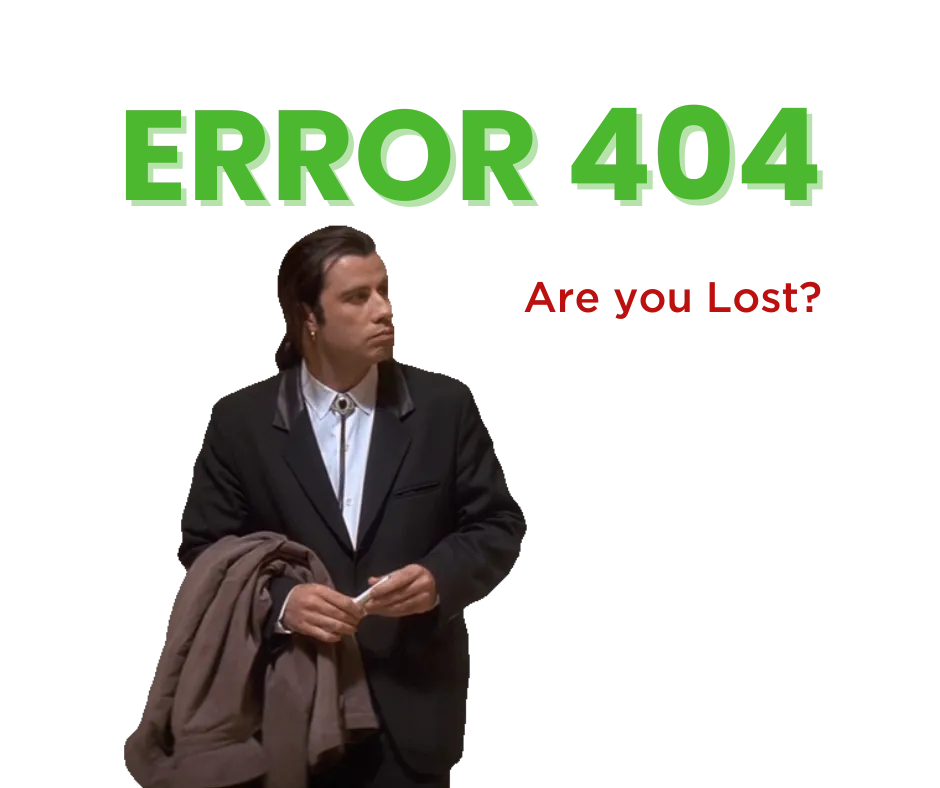
Whoops! Looks like you've discovered the road less traveled. Let's get you back to familiar territory.

Imani Advantage is a Marketing Operations consultancy that empowers small biz growth through lead gen, nurturing, automation & Strategic consulting. Our customer-first approach simplifies marketing complexities.
Get In Touch
Need to reach us? Shoot us and email or give us a call today.